- 安裝apache2
debian:~# apt-get install apache2 - 設定使用者個人目錄
debian:~# cd /etc/apache2/mods-enabled/
debian:/etc/apache2/mods-enabled# ln -s ../mods-available/userdir.conf userdir.conf
debian:/etc/apache2/mods-enabled# ln -s ../mods-available/userdir.load userdir.load - 設定VirtualHost
debian:# cd /etc/apache2/sites-enabled
debian:/etc/apache2/sites-enabled# vi 000-default
fix
<VirtualHost *>
ServerAdmin root@myurl.org
ServerName www.myurl.org
DocumentRoot /var/www/
<Directory /var/www/>
Options Indexes FollowSymLinks MultiViews
AllowOverride AuthConfig
Order allow,deny
allow from all
# This directive allows us to have apache2's default start page
# in /apache2-default/, but still have / go to the right place
#RedirectMatch ^/$ /apache2-default/
</Directory>
</VirtualHost>
重啟apache2
/etc/init.d/apache2 restart - 加上htpasswd驗證
需將網站的設定為AllowOverride AuthConfig
debian:~# cd /var/www
debian:/var/www# htpasswd -c .htpasswd username
輸入密碼
debian:/var/www# vi .htaccess
AuthName "Auth"
AuthType Basic
Require valid-user
AuthUserFile /var/www/.htpasswd - 修正apache2重新啟動錯誤
debian:/etc/apache2# vi apache2.conf
add
ServerName localhost
存檔後重啟apache2
#debian:~# /etc/init.d/apache2 restart
2008年9月22日 星期一
Debian Apache2設定
訂閱:
張貼留言 (Atom)

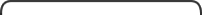
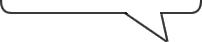




沒有留言:
張貼留言