由於Debian安裝預設的libflash-mozplugin,會無法觀賞youtube的網站,於是到了adobe的官網下載
install_flash_player_9_linux.tar.gz的套件並安裝
debian:~# apt-get remove libflash-mozplugin
user@debian:~$ tar zxvf install_flash_player_9_linux.tar.gz
user@debian:~$ cd install_flash_player_9_linux
user@debian:~/install_flash_player_9_linux$ sh flashplayer-installer
最後到Perform another installation? (y/n):,按n離開就安裝完成了
x-window我不太喜歡用root登入,但還是說一下root的安裝法
debian:~# tar zxvf install_flash_player_9_linux.tar.gz
debian:~# cd install_flash_player_9_linux
debian:~/install_flash_player_9_linux# sh flashplayer-installer
Please enter the installation path of the Mozilla, Netscape,
or Opera browser (i.e., /usr/lib/mozilla):
輸入/usr/lib/iceweasel
最後到Perform another installation? (y/n):,按n離開就安裝完成了
安裝完成後,重新啟動x-window,再開啟firefox會發現yotube的影片可以觀看了,但只要一按到暫停,前進…等的控制項,整個firefox就會crash,上網查詢資料發現是與gcin衝到,非常的神奇,瀏覽器的flash player居然會跟輸入法衝到,因此必需將原本的gcin升級
debian:~# vi /etc/apt/sources.list
add
#gcin
deb http://www.calno.com etch-backports main
deb-src http://www.calno.com etch-backports main
debian:~# apt-get update
debian:~# apt-get gcin
更新安裝完成後,再將sources.list新增的部份註解
debian:~# vi /etc/apt/sources.list
fix
#gcin
#deb http://www.calno.com etch-backports main
#deb-src http://www.calno.com etch-backports main
重新啟動X-window即可

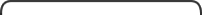
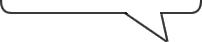




沒有留言:
張貼留言