- 安裝NIS
debian:~# apt-get install nis - Client端 設定
debian:~# vi /etc/passwd
add
+::::::
debian:~# vi /etc/group
add
+:::
debian:~# vi /etc/shadow
add
+::::::::
debian~:# vi /etc/yp.conf
add
ypserver ypserver.myurl.org
或利用ypdomainname新增 - Server端設定
debian~:# vi /etc/default/nis
fix
NISSERVER=master
debian~:# /usr/lib/yp/ypinit -m
* NIS Troubleshooting
(1) 檢查 services 是否有跑起來 (ypserv, ypbind)
# rpcinfo -p localhost
or
# rpcinfo -u localhost ypserv
# rpcinfo -u localhost ypbind
(2) 檢查設定是否有誤, 至 nis client console 前, 登入成 root
# su - username
若是可以, 表示 /etc/passwd, /etc/shadow, /etc/group, /etc/nsswith.conf
可能有錯誤
2008年9月30日 星期二
Debian NIS安裝設定
訂閱:
張貼留言 (Atom)

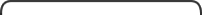
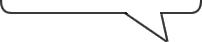




沒有留言:
張貼留言