- 安裝相關套件
需要的套件:
apt-get install postfix-tls sasl2-bin libsasl2 libsasl2-modules dovecot-imapd dovecot-pop3d dovecot-common - vi /etc/default/saslauthd
fix
START=yes
MECHANISMS="pam" - 新增smtpd.conf檔案,
vi /etc/postfix/sasl/smtpd.conf
add
pwcheck_method: saslauthd - vi /etc/postfix/main.cf
smtpd_banner = $myhostname ESMTP $mail_name (Debian/GNU)
biff = no
append_dot_mydomain = no
myhostname = mail.myurl.org
mydomain = ns1.myurl.org
myorigin = $mydomain
inet_interfaces = all
mydestination = $mydomain, localhost.$mydomain, localhost
mynetworks = 127.0.0.0/8
smtpd_sasl_auth_enable = yes
smtpd_sasl_security_options = noanonymous
smtpd_sasl_local_domain = $mydomain
broken_sasl_auth_clients = yes
smtpd_sender_restrictions = reject_unknown_sender_domain, reject_unverified_sender
smtpd_recipient_restrictions = permit_sasl_authenticated,permit_mynetworks,reject_unauth_destination - 設定saslauthd
rm -r /var/run/saslauthd/
mkdir -p /var/spool/postfix/var/run/saslauthd
ln -s /var/spool/postfix/var/run/saslauthd /var/run
chgrp sasl /var/spool/postfix/var/run/saslauthd
adduser postfix sasl - 設定dovecot
debian:~# vi /etc/dovecot/dovecot.conf
fix
protocols = imap pop3
listen = *
disable_plaintext_auth = no
mechanisms = plain login - 重新啟動
debian:~# /etc/init.d/saslauthd restart
debian:~# /etc/init.d/postfix restart - 建立測試帳號,測試完後可以移除
debian:~# useradd test//密碼設testpass
debian:~# vi /etc/passwd
fix
test:x:1001:1001::/home/test:/bin/false - start postfix + saslauthd services
debian:~# /etc/init.d/postfix reload
debian:~# /etc/init.d/saslauthd start - 測試SASL telnet認證,先用perl取得驗證碼
perl -MMIME::Base64 -e 'print encode_base64("\0帳號\0密碼");'
會出現驗證碼,ex:dGVzdAB0ZXN0AHRlc3RwYXNz - 對mailserver連線測試,紅色字為要輸入的部份
telnet 127.0.0.1 25
ehlo localhost
you should see something like this:
250-randallbum.net
250-PIPELINING
250-SIZE 10240000
250-VRFY
250-ETRN
250-AUTH LOGIN PLAIN DIGEST-MD5 NTLM CRAM-MD5
250-AUTH=LOGIN PLAIN DIGEST-MD5 NTLM CRAM-MD5
250-ENHANCEDSTATUSCODES
250-8BITMIME
250 DSN
AUTH PLAIN dGVzdAB0ZXN0AHRlc3RwYXNz //打入由perl產生的驗證碼
235 2.0.0 Authentication successful
出現驗證成功就代表sasl可以正常運作 - 在client的帳號設定在外寄伺服器要勾選驗證
- 檢查/etc/mailname是否為自己的主機名稱
- dovecot如果無法安裝成功,參考下列網址
http://ubuntuforums.org/showthread.php?t=736419
2008年9月25日 星期四
Debian poxtfix+saslauthd+dovecot
訂閱:
張貼留言 (Atom)

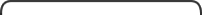
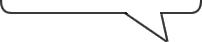




1 則留言:
大哥您好:關於您所寫的"Debian poxtfix+saslauthd+dovecot"對我來說非常的時用非常感謝,但是我現在發生一個問題架設完畢後寄信都沒問題但是我無法回信給我自己也就是說我都不到任何一封來信,帳號設定也按照您的做法去做了是否有修正版還是更新的架設方式可以參考,我會試著重新架設幾次試試看是否我自己哪個環節錯誤感謝
張貼留言